马上注册,结交更多好友,享用更多功能,让你轻松玩转社区。
您需要 登录 才可以下载或查看,没有账号?立即注册
×
In SketchUp, we always have to balance between performance and quality. We try to keep poly-count, image sizes low, use styles that are faster while modelling etc. This is also the case with image transparency. While modelling, try to use a style that is fast enough but when we want to export our final 2D output, of course, we want to have the nicest images possible. In SketchUp, you can notice that sometimes - when images with transparent areas are "stacked" in front of each other - there is a rather "ugly" halo around the images. This is due to some style setting however and can be overcome when we export images.
The SceneAbove is a scene with two, curved tree lines (for background) placed in front of each other (courtesy of Oliver Shea). Notice that there is a rather ugly "halo" around the visible areas of the one in front of the other. Obviously, this will ruin the whole scene in SketchUp (as it is also exported to 2D this way) so one could even consider it a bug, if there were no solution for it. Rendering FasterIn the above image, we can see the styles settings for transparency quality (Window > Styles > In model > Edit > Face settings). It is set to"Faster". This means that SketchUp performance (like when orbiting) will be faster so you should stick to this (or maybe "Medium") setting while modelling. Too many transparent objects/materials can slow down SketchUp performance considerably. We can also see the ugly halo around the visible areas of the png files though. This is certainly unacceptable when we want to export images for clients for instance. Rendering NicerNow in the image above, I have set transparency quality to "Nicer" and we can immediately see the difference. When exporting our 2D output, it is therefore good to set this as it will eliminate the halo. Note however (again) that this setting can slow down SketchUp performance so use it only when exporting. Also, you will need a decent (at least medium quality) video card fully supporting OpenGL and possibly up-to-date video drivers to achieve this. Ideally, you can even set up two Scenes with two, different Styles applied to them: one "Faster" and the other one with "Nicer" transparency quality. If you uncheck "Camera location" so that it will not update with the Scenes, you can keep navigating fast in a heavy file and switch Scenes only to export your images.
The above techniques only apply for SketchUp and its native 2D export. When using some 3rd party, photorealistic rendering engine, these halos will never appear around transparent images that were prepared carefully.
因为只看图片已经很明了了,就不给大家翻译了。很基本,很实用的文章。
| 
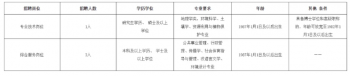 四川省国土整治中心关于2026年公开招聘编外0 人气#公务员事业单位岗位
四川省国土整治中心关于2026年公开招聘编外0 人气#公务员事业单位岗位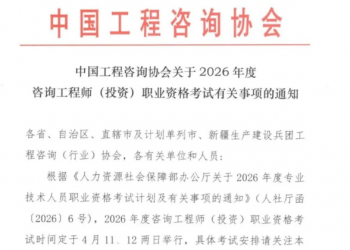 大纲调整|中国工程咨询协会关于2026年度咨0 人气#咨询工程师(投资)
大纲调整|中国工程咨询协会关于2026年度咨0 人气#咨询工程师(投资)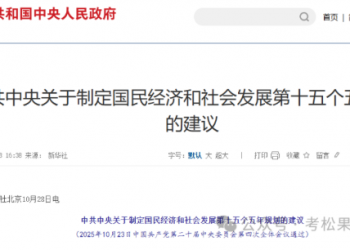 2026增补大纲 | 中共中央关于制定国民经济0 人气#咨询工程师(投资)
2026增补大纲 | 中共中央关于制定国民经济0 人气#咨询工程师(投资) 四川省 | 关于做好2026年度咨询工程师(投0 人气#咨询工程师(投资)
四川省 | 关于做好2026年度咨询工程师(投0 人气#咨询工程师(投资)