马上注册,结交更多好友,享用更多功能,让你轻松玩转社区。
您需要 登录 才可以下载或查看,没有账号?立即注册
×
本帖最后由 C.C.LAB 于 2018-8-9 01:10 编辑

前言:
This time, Scott Deisher, major in master of architecture in University of Michigan at present, will introduce his experience of architecture design workflow. In this post, we will talk about the 3D to 2D workflow: Rhino to Illustrator live, which has the most potential to impact a typical workflow for students or anyone using Rhino and Illustrator. If you want to learn more about his research, his personal website is www.deisherstudio.com. The post was written by Scott Deisher and translated by C.C.LAB, please contact us if any reproduce.
本期,由目前在美国密西根大学攻读建筑硕士的Scott Deisher向大家介绍有关建筑设计工作流的一些经验。文章中,我们将谈一谈从3D 到2D 的一个工作流:Rhino-Illustrator实时反映,这对于学生以及Rhino和Illustrator的用户来说都具有一定价值。更多关于Scott Deisher的研究,可以访问他的个人网站www.deisherstudio.com.本文由Scott Deisher撰写,C.C.LAB翻译整理,任何形式的转载请联系我们。
PART 1 - Automate Make2D Using Grasshopper(使用Grasshopper自动Make2D)
The work happening in the script I'm showing today is only possible if you use the new Make2D component that comes with the work in progress version of Rhino 6. The developers at McNeel allow Rhino 5 users with a paid license to access the work-in-progress build of Rhino 6 (Windows only). If you have a license key you can access the WIP build here: www.rhino3d.com/download/rhino/wip (在进入正题之前,需要先介绍一下Scott Deisher有关自动Make2D的部分)该部分所展示的Make2D电池组仅适用于Rhino 6,开发者McNeel允许拥有许可证密钥的(Windows)Rhino 5 用户升级成Rhino 6,如果你有产品许可证及密钥可以通过以下网址来升级:www.rhino3d.com/download/rhino/wip
The new Make2D component means you can work in Rhino and see a real-time update of the Make2D function without having to re-run "Make2D" in Rhino each time you want to export linework. This script will be critical in an upcoming tutorial that explains how to take the linework from the Make2D component and bring it into Illustrator without having to save and export Illustrator files. 新的Make2D电池组可以在Rhino工作的同时实时看到Make2D后的结果,而不是在需要线稿的时候,每次都通过Rhino运行Make2D。 这个程序至关重要,因为它和后面我们要展示的内容密切相关,通过它,可以将Make2D的结果直接反映在Illustrator当中,而不需要储存,然后再导入Illustrator。
The script relies on Grasshopper's Geometry Pipeline which automatically selects all geometry with either a given name or a given layer. This component is extremely useful since it allows the user to just have the script running in the background in Grasshopper and work solely in Rhino, but still have Grasshopper doing all the work in the script. 该脚本代码依赖于Grasshopper的几何管线,它能够通过名称或者图层自动选择所有物件。整个电池组极其有用,因为它允许用户在后台运行Grasshopper的同时,仍可以在犀牛当中单独操作,但依然使用Grasshopper的脚本代码完成工作。
For the script to work, you have to have saved a Named View that will determine the camera positioning for the Make2D, and type that name into the first yellow panel (mine is called "View1"). Have a look at the script I've attached and some of various components involved. 要使GH代码起作用,你必须储存并命名一个视图,该视图确定了Make2D时相机的位置(也就是视角),并且将视图名称输入到第一个黄色面板(我命名为视图1)。以下是我所写的GH代码程序和涉及到的电池组,以供参考。
PART 2 - The Ultimate Workflow:Rhino to Illustrator Live(最终工作流:Rhino-Illustrator实时反映)
Of the posts I've written so far, this one has the most potential to impact a typical workflow for students, or anyone that produces line drawings using Rhino and Illustrator. This plugin has drastically changed my own workflow. 在我目前所写的文章当中,这一篇所介绍的基本工作流,不论对于学生还是Rhino,Illustrator的用户,都是最具价值和影响力的。这个插件也着实改变了我自己的工作流。
Doodlebug was created by Andrew Heumann, the same person that makes a few other extremely helpful plugins for Grasshopper (I gave an example of Human in action when I posted the "Carve" component a few weeks ago). Doodlebug由Andrew Heumann编写,他也为Grasshopper写过几个非常有用的插件。比如我之前提到的Human插件(这个部分有机会我们会详细去解释)
Doodlebug is a plugin for Grasshopper that acts as a live link between Rhino and Illustrator. Rather than exporting linework from Rhino into and Illustrator file and touching up the linework from there, the plugin will shoot geometry over into Illustrator in real time while you work in Rhino. The Grasshopper components allow the user to change line weight, line color, and fill—all without ever exporting an .ai file from Rhino, or touching the options in Illustrator. You can set the file up to use layers in both Rhino and Illustrator, and there's even a scaling component so you can draw full scale in Rhino and have your Illustrator file reflect a scaled version. Doodlebug是一个能够实时连接Rhino和Illustrator的插件。该插件并不是从Rhino导出到Illustrator,然后在Illustrator当中编辑,而是实时将Rhino的工作内容渲染到illustrator当中,不仅如此,Grasshopper能够帮助使用者直接修改线宽,线的颜色,以及完成填充,省去了一遍遍从Rhino导AI文件的麻烦。当然,你可以同时在Illustrator和Rhino中操作图层,修改物件属性,这取决于你的偏好。甚至,当我们在Rhino中按照实际大小操作时,Illustrator当中是可以按照一定比例反映的。
The workflow above works with Rhino 5 and Illustrator CC 2015 or later. But to add further functionality to the workflow, you can use the Make2D component available in Rhino 6 (I talked about this in my last post) and automate the production of 2D linework from 3D views. See below. 以上的工作流是在Rhino 5和Illustrator CC 2015及以上完成。如果想添加更完善的功能,可以在Rhino 6当中使用我在Part 1当中提到的Make2D电池组。这样就可以自动的将3D视图实时转换到2D,如下图:
There's more capability in this workflow that I'm not showing in the animations above—clipping planes, using multiple views, getting Rhino layer colors and information loaded straight into the Doodlebug component. I may post again about this workflow later to dive into further details. 整个工作流中还有更多的可能,在上面的动图中没有展示,比如剪切面板,多视图使用,将Rhino的图层颜色和信息直接加载到Doodlebug电池组当中。往后我会添加有关这个工作流更多的细节。
To do this yourself, start by downloading the example files at the bottom of the page. For each example, you'll have to first open all 3 files (Rhino, GH, and Illustrator) and then double click the "Toggle" switch and change it to read "True." I've attached screen grabs of the scripts below for reference. Feel free to leave comments for questions and feedback, and enjoy! 可以自己尝试的去做一下,在文章底部提供了样例的下载链接。一共有三个样例文件,Rhino,GH和Illustrator,全部打开,双击“Toggle”转换开关,将它变成红色“True”即可。我抓去了屏幕截图,作为参考。如有任何问题欢迎留言讨论并开心使用吧。
PART 1_GH电池组样例
PART 2_GH电池组样例
PART 3 - 写在最后
这篇文章在介绍一个方式方法来完成设计和表达,其目的不是让每一个人看了就要学会,因为这需要一些基础和耐心,等某一天你真正需要这个东西的时候,希望对你们有所启发。 这里,我们还是提供了所有用到的插件(Doodlebug for Illustrator CC 2017),Rhino文件,GH文件和AI文件,基本上属于打开,几步操作就可以实现效果,仅供大家学习交流,公众号CC-LAB内回复180808GH领取。 Scott Deisher 在这方面的想法不仅限于此,我们也会尽快更新更多有帮助的研究成果。
[END] 本文由C.C.LAB独家推送,转载请告知
| 
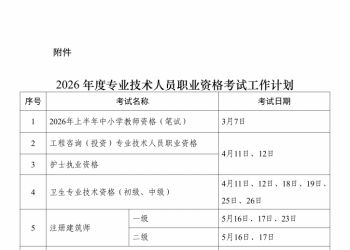 人社部发布2026年度专业技术人员职业资格考101 人气#规范法规动态
人社部发布2026年度专业技术人员职业资格考101 人气#规范法规动态 Ai提示词:秒出竞赛展板全套设计图202 人气#AI提示词交流区
Ai提示词:秒出竞赛展板全套设计图202 人气#AI提示词交流区 Ai提示词:卫星地图转区位分析图202 人气#AI提示词交流区
Ai提示词:卫星地图转区位分析图202 人气#AI提示词交流区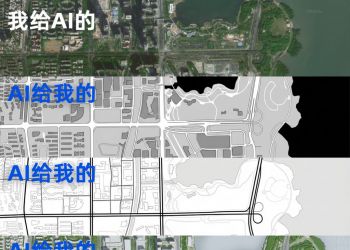 AI提示词:卫星地图秒转黑白图底关系、道路202 人气#AI提示词交流区
AI提示词:卫星地图秒转黑白图底关系、道路202 人气#AI提示词交流区