马上注册,结交更多好友,享用更多功能,让你轻松玩转社区。
您需要 登录 才可以下载或查看,没有账号?立即注册
×
<section class="xmteditor" style="display:none;" data-tools="新媒体管家" data-label="powered by xmt.cn"></section><section class="xmteditor" style="display:none;" data-tools="新媒体管家" data-label="powered by xmt.cn"></section><p style="white-space: normal;text-align: center;"><span style="font-size: 14px;"><br /></span></p><p style="white-space: normal;text-align: center;"><span style="font-size: 14px;color: rgb(85, 85, 85);">很多人会有这样一个困扰</span></p><p style="white-space: normal;text-align: center;"><span style="font-size: 14px;color: rgb(85, 85, 85);"><br /></span></p><p style="white-space: normal;text-align: center;"><span style="font-size: 14px;color: rgb(85, 85, 85);">渲染容易让电脑崩掉<br /></span></p><p style="text-align: center;"><span style="font-size: 14px;color: rgb(85, 85, 85);">而用PS后期却依旧能做出高大上的效果图</span></p><p style="white-space: normal;text-align: center;"><span style="font-size: 14px;color: rgb(85, 85, 85);">具体如何操作?<br /></span></p><p style="white-space: normal;text-align: center;"><br /></p><p style="white-space: normal;text-align: center;"><span style="font-size: 14px;color: rgb(85, 85, 85);">咳咳~意周君已经帮你们修复了这个bug</span></p><p style="white-space: normal;text-align: center;"><span style="font-size: 14px;color: rgb(85, 85, 85);">详情请戳下文 ↓↓↓</span></p><p style="white-space: normal;text-align: center;"><br /></p><section class="_135editor" data-tools="135编辑器" data-id="90666" style="white-space: normal;border-width: 0px;border-style: none;border-color: initial;box-sizing: border-box;"><section data-width="100%" style="width: 556px;text-align: center;"><section class="135brush" data-brushtype="text" style="padding-right: 15px;padding-left: 15px;display: inline-block;border-width: 5px;border-style: solid;-webkit-border-image: url("https://mmbiz.qpic.cn/mmbiz_png/fgnkxfGnnkQkLJv64s12hZPl6lWeKCQaVOcT5S49HTkB6FiceFAuTRUqf40EB2PCZ4bicQQ7Ur6ymQgUSJrT5qEw/640?wx_fmt=png") 15 fill;font-size: 16px;box-sizing: border-box;"><strong><span style="font-size: 14px;color: rgb(136, 136, 136);">图文教程</span></strong></section></section><p><br /></p></section><section class="xmt-style-block" data-style-type="1" data-tools="新媒体排版" data-id="8357"><section placeholder="浅色边框标题" style="background-color:rgb(136, 136, 136);border-bottom-color:rgb(136, 136, 136);border-left:25px solid rgb(136, 136, 136);border-right-color:rgb(136, 136, 136);border-top-color:rgb(136, 136, 136);box-shadow:rgb(153, 153, 153) 1px 1px 2px;color:rgb(254, 254, 254);font-size:16px;font-weight:bold;line-height:25px;margin:10px 0px;max-width:100%;padding:10px;white-space:normal;" data-css="background-color: rgb(166, 91, 203);border-bottom-color: rgb(208, 168, 228);border-left: 25px solid rgb(208, 168, 228);border-right-color: rgb(208, 168, 228);border-top-color: rgb(208, 168, 228);box-shadow: rgb(153, 153, 153) 1px 1px 2px;color: rgb(254, 254, 254);font-size: 16px;font-weight: bold;line-height: 25px;margin: 10px 0px;max-width: 100%;padding: 10px;white-space: normal"><span style="font-size: 14px;">1.先将CAD或者SU文件导出JPG格式,置入PS中</span></section></section><p style="white-space: normal;text-align: center;"><br /></p><p style="white-space: normal;">
 </p><p style="white-space: normal;"><br /></p><section class="xmt-style-block" data-style-type="1" data-tools="新媒体排版" data-id="8357"><section placeholder="浅色边框标题" style="background-color:rgb(136, 136, 136);border-bottom-color:rgb(136, 136, 136);border-left:25px solid rgb(136, 136, 136);border-right-color:rgb(136, 136, 136);border-top-color:rgb(136, 136, 136);box-shadow:rgb(153, 153, 153) 1px 1px 2px;color:rgb(254, 254, 254);font-size:16px;font-weight:bold;line-height:25px;margin:10px 0px;max-width:100%;padding:10px;white-space:normal;" data-css="background-color: rgb(166, 91, 203);border-bottom-color: rgb(208, 168, 228);border-left: 25px solid rgb(208, 168, 228);border-right-color: rgb(208, 168, 228);border-top-color: rgb(208, 168, 228);box-shadow: rgb(153, 153, 153) 1px 1px 2px;color: rgb(254, 254, 254);font-size: 16px;font-weight: bold;line-height: 25px;margin: 10px 0px;max-width: 100%;padding: 10px;white-space: normal"><span style="font-size: 14px;">2.用 裁剪 工具调整好画布大小</span></section></section><p style="white-space: normal;"><span style="font-size: 14px;"><br /></span></p><p style="white-space: normal;">
</p><p style="white-space: normal;"><br /></p><section class="xmt-style-block" data-style-type="1" data-tools="新媒体排版" data-id="8357"><section placeholder="浅色边框标题" style="background-color:rgb(136, 136, 136);border-bottom-color:rgb(136, 136, 136);border-left:25px solid rgb(136, 136, 136);border-right-color:rgb(136, 136, 136);border-top-color:rgb(136, 136, 136);box-shadow:rgb(153, 153, 153) 1px 1px 2px;color:rgb(254, 254, 254);font-size:16px;font-weight:bold;line-height:25px;margin:10px 0px;max-width:100%;padding:10px;white-space:normal;" data-css="background-color: rgb(166, 91, 203);border-bottom-color: rgb(208, 168, 228);border-left: 25px solid rgb(208, 168, 228);border-right-color: rgb(208, 168, 228);border-top-color: rgb(208, 168, 228);box-shadow: rgb(153, 153, 153) 1px 1px 2px;color: rgb(254, 254, 254);font-size: 16px;font-weight: bold;line-height: 25px;margin: 10px 0px;max-width: 100%;padding: 10px;white-space: normal"><span style="font-size: 14px;">2.用 裁剪 工具调整好画布大小</span></section></section><p style="white-space: normal;"><span style="font-size: 14px;"><br /></span></p><p style="white-space: normal;">
 </p><p style="white-space: normal;"><br /></p><section class="xmt-style-block" data-style-type="1" data-tools="新媒体排版" data-id="8357"><section placeholder="浅色边框标题" style="background-color:rgb(136, 136, 136);border-bottom-color:rgb(136, 136, 136);border-left:25px solid rgb(136, 136, 136);border-right-color:rgb(136, 136, 136);border-top-color:rgb(136, 136, 136);box-shadow:rgb(153, 153, 153) 1px 1px 2px;color:rgb(254, 254, 254);font-size:16px;font-weight:bold;line-height:25px;margin:10px 0px;max-width:100%;padding:10px;white-space:normal;" data-css="background-color: rgb(166, 91, 203);border-bottom-color: rgb(208, 168, 228);border-left: 25px solid rgb(208, 168, 228);border-right-color: rgb(208, 168, 228);border-top-color: rgb(208, 168, 228);box-shadow: rgb(153, 153, 153) 1px 1px 2px;color: rgb(254, 254, 254);font-size: 16px;font-weight: bold;line-height: 25px;margin: 10px 0px;max-width: 100%;padding: 10px;white-space: normal"><span style="font-size: 14px;">3.选择一个合适的背景颜色</span></section></section><p style="white-space: normal;"><span style="font-size: 14px;"><br /></span></p><p style="white-space: normal;">
</p><p style="white-space: normal;"><br /></p><section class="xmt-style-block" data-style-type="1" data-tools="新媒体排版" data-id="8357"><section placeholder="浅色边框标题" style="background-color:rgb(136, 136, 136);border-bottom-color:rgb(136, 136, 136);border-left:25px solid rgb(136, 136, 136);border-right-color:rgb(136, 136, 136);border-top-color:rgb(136, 136, 136);box-shadow:rgb(153, 153, 153) 1px 1px 2px;color:rgb(254, 254, 254);font-size:16px;font-weight:bold;line-height:25px;margin:10px 0px;max-width:100%;padding:10px;white-space:normal;" data-css="background-color: rgb(166, 91, 203);border-bottom-color: rgb(208, 168, 228);border-left: 25px solid rgb(208, 168, 228);border-right-color: rgb(208, 168, 228);border-top-color: rgb(208, 168, 228);box-shadow: rgb(153, 153, 153) 1px 1px 2px;color: rgb(254, 254, 254);font-size: 16px;font-weight: bold;line-height: 25px;margin: 10px 0px;max-width: 100%;padding: 10px;white-space: normal"><span style="font-size: 14px;">3.选择一个合适的背景颜色</span></section></section><p style="white-space: normal;"><span style="font-size: 14px;"><br /></span></p><p style="white-space: normal;">
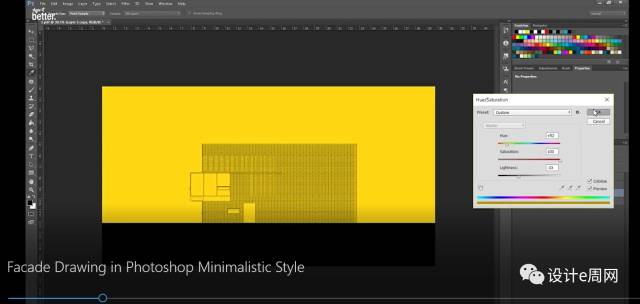 </p><p style="white-space: normal;"><br /></p><section class="xmt-style-block" data-style-type="1" data-tools="新媒体排版" data-id="8357"><section placeholder="浅色边框标题" style="background-color:rgb(136, 136, 136);border-bottom-color:rgb(136, 136, 136);border-left:25px solid rgb(136, 136, 136);border-right-color:rgb(136, 136, 136);border-top-color:rgb(136, 136, 136);box-shadow:rgb(153, 153, 153) 1px 1px 2px;color:rgb(254, 254, 254);font-size:16px;font-weight:bold;line-height:25px;margin:10px 0px;max-width:100%;padding:10px;white-space:normal;" data-css="background-color: rgb(166, 91, 203);border-bottom-color: rgb(208, 168, 228);border-left: 25px solid rgb(208, 168, 228);border-right-color: rgb(208, 168, 228);border-top-color: rgb(208, 168, 228);box-shadow: rgb(153, 153, 153) 1px 1px 2px;color: rgb(254, 254, 254);font-size: 16px;font-weight: bold;line-height: 25px;margin: 10px 0px;max-width: 100%;padding: 10px;white-space: normal"><span style="font-size: 14px;">4.用画笔工具给建筑添加阴影,使画面更加真实具有立体感</span></section></section><p style="white-space: normal;"><span style="font-size: 14px;"><br /></span></p><p style="white-space: normal;">
</p><p style="white-space: normal;"><br /></p><section class="xmt-style-block" data-style-type="1" data-tools="新媒体排版" data-id="8357"><section placeholder="浅色边框标题" style="background-color:rgb(136, 136, 136);border-bottom-color:rgb(136, 136, 136);border-left:25px solid rgb(136, 136, 136);border-right-color:rgb(136, 136, 136);border-top-color:rgb(136, 136, 136);box-shadow:rgb(153, 153, 153) 1px 1px 2px;color:rgb(254, 254, 254);font-size:16px;font-weight:bold;line-height:25px;margin:10px 0px;max-width:100%;padding:10px;white-space:normal;" data-css="background-color: rgb(166, 91, 203);border-bottom-color: rgb(208, 168, 228);border-left: 25px solid rgb(208, 168, 228);border-right-color: rgb(208, 168, 228);border-top-color: rgb(208, 168, 228);box-shadow: rgb(153, 153, 153) 1px 1px 2px;color: rgb(254, 254, 254);font-size: 16px;font-weight: bold;line-height: 25px;margin: 10px 0px;max-width: 100%;padding: 10px;white-space: normal"><span style="font-size: 14px;">4.用画笔工具给建筑添加阴影,使画面更加真实具有立体感</span></section></section><p style="white-space: normal;"><span style="font-size: 14px;"><br /></span></p><p style="white-space: normal;">
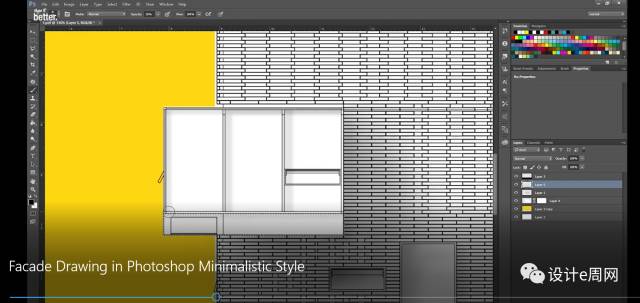 </p><p style="white-space: normal;"><br /></p><section class="xmt-style-block" data-style-type="1" data-tools="新媒体排版" data-id="8357"><section placeholder="浅色边框标题" style="background-color:rgb(136, 136, 136);border-bottom-color:rgb(136, 136, 136);border-left:25px solid rgb(136, 136, 136);border-right-color:rgb(136, 136, 136);border-top-color:rgb(136, 136, 136);box-shadow:rgb(153, 153, 153) 1px 1px 2px;color:rgb(254, 254, 254);font-size:16px;font-weight:bold;line-height:25px;margin:10px 0px;max-width:100%;padding:10px;white-space:normal;" data-css="background-color: rgb(166, 91, 203);border-bottom-color: rgb(208, 168, 228);border-left: 25px solid rgb(208, 168, 228);border-right-color: rgb(208, 168, 228);border-top-color: rgb(208, 168, 228);box-shadow: rgb(153, 153, 153) 1px 1px 2px;color: rgb(254, 254, 254);font-size: 16px;font-weight: bold;line-height: 25px;margin: 10px 0px;max-width: 100%;padding: 10px;white-space: normal"><span style="font-size: 14px;">5.用笔刷工具添加植物(或者将图片素材直接拖入)</span></section></section><p style="white-space: normal;"><span style="font-size: 14px;"><br /></span></p><p style="white-space: normal;">
</p><p style="white-space: normal;"><br /></p><section class="xmt-style-block" data-style-type="1" data-tools="新媒体排版" data-id="8357"><section placeholder="浅色边框标题" style="background-color:rgb(136, 136, 136);border-bottom-color:rgb(136, 136, 136);border-left:25px solid rgb(136, 136, 136);border-right-color:rgb(136, 136, 136);border-top-color:rgb(136, 136, 136);box-shadow:rgb(153, 153, 153) 1px 1px 2px;color:rgb(254, 254, 254);font-size:16px;font-weight:bold;line-height:25px;margin:10px 0px;max-width:100%;padding:10px;white-space:normal;" data-css="background-color: rgb(166, 91, 203);border-bottom-color: rgb(208, 168, 228);border-left: 25px solid rgb(208, 168, 228);border-right-color: rgb(208, 168, 228);border-top-color: rgb(208, 168, 228);box-shadow: rgb(153, 153, 153) 1px 1px 2px;color: rgb(254, 254, 254);font-size: 16px;font-weight: bold;line-height: 25px;margin: 10px 0px;max-width: 100%;padding: 10px;white-space: normal"><span style="font-size: 14px;">5.用笔刷工具添加植物(或者将图片素材直接拖入)</span></section></section><p style="white-space: normal;"><span style="font-size: 14px;"><br /></span></p><p style="white-space: normal;">
 </p><p style="white-space: normal;"><br /></p><section class="xmt-style-block" data-style-type="1" data-tools="新媒体排版" data-id="8357"><section placeholder="浅色边框标题" style="background-color:rgb(136, 136, 136);border-bottom-color:rgb(136, 136, 136);border-left:25px solid rgb(136, 136, 136);border-right-color:rgb(136, 136, 136);border-top-color:rgb(136, 136, 136);box-shadow:rgb(153, 153, 153) 1px 1px 2px;color:rgb(254, 254, 254);font-size:16px;font-weight:bold;line-height:25px;margin:10px 0px;max-width:100%;padding:10px;white-space:normal;" data-css="background-color: rgb(166, 91, 203);border-bottom-color: rgb(208, 168, 228);border-left: 25px solid rgb(208, 168, 228);border-right-color: rgb(208, 168, 228);border-top-color: rgb(208, 168, 228);box-shadow: rgb(153, 153, 153) 1px 1px 2px;color: rgb(254, 254, 254);font-size: 16px;font-weight: bold;line-height: 25px;margin: 10px 0px;max-width: 100%;padding: 10px;white-space: normal"><span style="font-size: 14px;">6.用笔刷工具在建筑上画出植物投影(细节决定逼格高低)</span></section></section><p style="white-space: normal;"><span style="font-size: 14px;"><br /></span></p><p style="white-space: normal;">
</p><p style="white-space: normal;"><br /></p><section class="xmt-style-block" data-style-type="1" data-tools="新媒体排版" data-id="8357"><section placeholder="浅色边框标题" style="background-color:rgb(136, 136, 136);border-bottom-color:rgb(136, 136, 136);border-left:25px solid rgb(136, 136, 136);border-right-color:rgb(136, 136, 136);border-top-color:rgb(136, 136, 136);box-shadow:rgb(153, 153, 153) 1px 1px 2px;color:rgb(254, 254, 254);font-size:16px;font-weight:bold;line-height:25px;margin:10px 0px;max-width:100%;padding:10px;white-space:normal;" data-css="background-color: rgb(166, 91, 203);border-bottom-color: rgb(208, 168, 228);border-left: 25px solid rgb(208, 168, 228);border-right-color: rgb(208, 168, 228);border-top-color: rgb(208, 168, 228);box-shadow: rgb(153, 153, 153) 1px 1px 2px;color: rgb(254, 254, 254);font-size: 16px;font-weight: bold;line-height: 25px;margin: 10px 0px;max-width: 100%;padding: 10px;white-space: normal"><span style="font-size: 14px;">6.用笔刷工具在建筑上画出植物投影(细节决定逼格高低)</span></section></section><p style="white-space: normal;"><span style="font-size: 14px;"><br /></span></p><p style="white-space: normal;">
 </p><p style="white-space: normal;"><br /></p><section class="xmt-style-block" data-style-type="1" data-tools="新媒体排版" data-id="8357"><section placeholder="浅色边框标题" style="background-color:rgb(136, 136, 136);border-bottom-color:rgb(136, 136, 136);border-left:25px solid rgb(136, 136, 136);border-right-color:rgb(136, 136, 136);border-top-color:rgb(136, 136, 136);box-shadow:rgb(153, 153, 153) 1px 1px 2px;color:rgb(254, 254, 254);font-size:16px;font-weight:bold;line-height:25px;margin:10px 0px;max-width:100%;padding:10px;white-space:normal;" data-css="background-color: rgb(166, 91, 203);border-bottom-color: rgb(208, 168, 228);border-left: 25px solid rgb(208, 168, 228);border-right-color: rgb(208, 168, 228);border-top-color: rgb(208, 168, 228);box-shadow: rgb(153, 153, 153) 1px 1px 2px;color: rgb(254, 254, 254);font-size: 16px;font-weight: bold;line-height: 25px;margin: 10px 0px;max-width: 100%;padding: 10px;white-space: normal"><span style="font-size: 14px;">7.用笔刷工具画出远景植物,丰富层次(或将图片素材透明度降低)</span></section></section><p style="white-space: normal;"><span style="font-size: 14px;"><br /></span></p><p style="white-space: normal;">
</p><p style="white-space: normal;"><br /></p><section class="xmt-style-block" data-style-type="1" data-tools="新媒体排版" data-id="8357"><section placeholder="浅色边框标题" style="background-color:rgb(136, 136, 136);border-bottom-color:rgb(136, 136, 136);border-left:25px solid rgb(136, 136, 136);border-right-color:rgb(136, 136, 136);border-top-color:rgb(136, 136, 136);box-shadow:rgb(153, 153, 153) 1px 1px 2px;color:rgb(254, 254, 254);font-size:16px;font-weight:bold;line-height:25px;margin:10px 0px;max-width:100%;padding:10px;white-space:normal;" data-css="background-color: rgb(166, 91, 203);border-bottom-color: rgb(208, 168, 228);border-left: 25px solid rgb(208, 168, 228);border-right-color: rgb(208, 168, 228);border-top-color: rgb(208, 168, 228);box-shadow: rgb(153, 153, 153) 1px 1px 2px;color: rgb(254, 254, 254);font-size: 16px;font-weight: bold;line-height: 25px;margin: 10px 0px;max-width: 100%;padding: 10px;white-space: normal"><span style="font-size: 14px;">7.用笔刷工具画出远景植物,丰富层次(或将图片素材透明度降低)</span></section></section><p style="white-space: normal;"><span style="font-size: 14px;"><br /></span></p><p style="white-space: normal;">
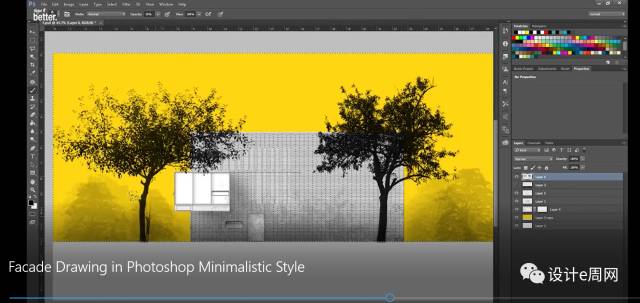 </p><p style="white-space: normal;"><br /></p><section class="xmt-style-block" data-style-type="1" data-tools="新媒体排版" data-id="8357"><section placeholder="浅色边框标题" style="background-color:rgb(136, 136, 136);border-bottom-color:rgb(136, 136, 136);border-left:25px solid rgb(136, 136, 136);border-right-color:rgb(136, 136, 136);border-top-color:rgb(136, 136, 136);box-shadow:rgb(153, 153, 153) 1px 1px 2px;color:rgb(254, 254, 254);font-size:16px;font-weight:bold;line-height:25px;margin:10px 0px;max-width:100%;padding:10px;white-space:normal;" data-css="background-color: rgb(166, 91, 203);border-bottom-color: rgb(208, 168, 228);border-left: 25px solid rgb(208, 168, 228);border-right-color: rgb(208, 168, 228);border-top-color: rgb(208, 168, 228);box-shadow: rgb(153, 153, 153) 1px 1px 2px;color: rgb(254, 254, 254);font-size: 16px;font-weight: bold;line-height: 25px;margin: 10px 0px;max-width: 100%;padding: 10px;white-space: normal"><span style="font-size: 14px;">8.给画面添加一些人物,可以说是点睛之笔</span></section></section><p style="white-space: normal;"><br /></p><p style="white-space: normal;">
</p><p style="white-space: normal;"><br /></p><section class="xmt-style-block" data-style-type="1" data-tools="新媒体排版" data-id="8357"><section placeholder="浅色边框标题" style="background-color:rgb(136, 136, 136);border-bottom-color:rgb(136, 136, 136);border-left:25px solid rgb(136, 136, 136);border-right-color:rgb(136, 136, 136);border-top-color:rgb(136, 136, 136);box-shadow:rgb(153, 153, 153) 1px 1px 2px;color:rgb(254, 254, 254);font-size:16px;font-weight:bold;line-height:25px;margin:10px 0px;max-width:100%;padding:10px;white-space:normal;" data-css="background-color: rgb(166, 91, 203);border-bottom-color: rgb(208, 168, 228);border-left: 25px solid rgb(208, 168, 228);border-right-color: rgb(208, 168, 228);border-top-color: rgb(208, 168, 228);box-shadow: rgb(153, 153, 153) 1px 1px 2px;color: rgb(254, 254, 254);font-size: 16px;font-weight: bold;line-height: 25px;margin: 10px 0px;max-width: 100%;padding: 10px;white-space: normal"><span style="font-size: 14px;">8.给画面添加一些人物,可以说是点睛之笔</span></section></section><p style="white-space: normal;"><br /></p><p style="white-space: normal;">
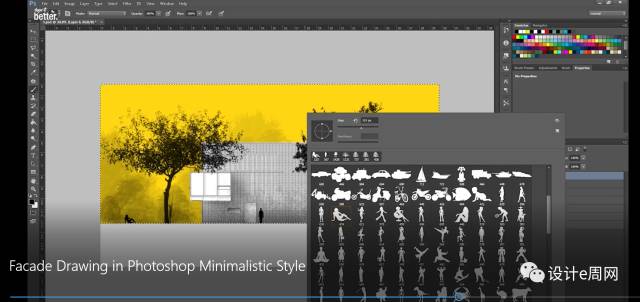 </p><p style="white-space: normal;"><br /></p><section class="xmt-style-block" data-style-type="1" data-tools="新媒体排版" data-id="8357"><section placeholder="浅色边框标题" style="background-color:rgb(136, 136, 136);border-bottom-color:rgb(136, 136, 136);border-left:25px solid rgb(136, 136, 136);border-right-color:rgb(136, 136, 136);border-top-color:rgb(136, 136, 136);box-shadow:rgb(153, 153, 153) 1px 1px 2px;color:rgb(254, 254, 254);font-size:16px;font-weight:bold;line-height:25px;margin:10px 0px;max-width:100%;padding:10px;white-space:normal;" data-css="background-color: rgb(166, 91, 203);border-bottom-color: rgb(208, 168, 228);border-left: 25px solid rgb(208, 168, 228);border-right-color: rgb(208, 168, 228);border-top-color: rgb(208, 168, 228);box-shadow: rgb(153, 153, 153) 1px 1px 2px;color: rgb(254, 254, 254);font-size: 16px;font-weight: bold;line-height: 25px;margin: 10px 0px;max-width: 100%;padding: 10px;white-space: normal"><span style="font-size: 14px;">9.最后可以为图片配些许文字,表达自己的想法和创意</span></section></section><p style="white-space: normal;"><br /></p><p style="white-space: normal;">
</p><p style="white-space: normal;"><br /></p><section class="xmt-style-block" data-style-type="1" data-tools="新媒体排版" data-id="8357"><section placeholder="浅色边框标题" style="background-color:rgb(136, 136, 136);border-bottom-color:rgb(136, 136, 136);border-left:25px solid rgb(136, 136, 136);border-right-color:rgb(136, 136, 136);border-top-color:rgb(136, 136, 136);box-shadow:rgb(153, 153, 153) 1px 1px 2px;color:rgb(254, 254, 254);font-size:16px;font-weight:bold;line-height:25px;margin:10px 0px;max-width:100%;padding:10px;white-space:normal;" data-css="background-color: rgb(166, 91, 203);border-bottom-color: rgb(208, 168, 228);border-left: 25px solid rgb(208, 168, 228);border-right-color: rgb(208, 168, 228);border-top-color: rgb(208, 168, 228);box-shadow: rgb(153, 153, 153) 1px 1px 2px;color: rgb(254, 254, 254);font-size: 16px;font-weight: bold;line-height: 25px;margin: 10px 0px;max-width: 100%;padding: 10px;white-space: normal"><span style="font-size: 14px;">9.最后可以为图片配些许文字,表达自己的想法和创意</span></section></section><p style="white-space: normal;"><br /></p><p style="white-space: normal;">
 </p><p style="white-space: normal;"><br /></p><p style="white-space: normal;text-align: center;"><strong><span style="font-size: 14px;color: rgb(136, 136, 136);">详细视频教程如下:</span></strong></p><p style="white-space: normal;text-align: center;"><span style="font-size: 14px;color: rgb(136, 136, 136);">(注:本视频来自show it better)</span></p><p style="white-space: normal;text-align: center;"><span style="font-size: 14px;color: rgb(136, 136, 136);"><br /></span></p><p style="white-space: normal;"><span style="font-size: 14px;"><iframe class="video_iframe" data-vidtype="2" allowfullscreen="" frameborder="0" data-ratio="1.7647058823529411" data-w="480" scrolling="no" src="https://v.qq.com/iframe/preview.html?vid=j05607d5onn&width=500&height=375&auto=0"></iframe><br /></span></p><p style="white-space: normal;text-align: center;"><span style="font-size: 14px;"><br /></span></p><p style="white-space: normal;text-align: center;"><span style="font-size: 14px;color: rgb(85, 85, 85);">看完是不是觉得,wow,so easy!</span></p><p style="white-space: normal;text-align: center;"><span style="font-size: 14px;color: rgb(85, 85, 85);">其实很多时候并不是自己能力不足,</span></p><p style="text-align: center;"><span style="font-size: 14px;color: rgb(85, 85, 85);">只是缺少一些技巧和经验,</span></p><p style="white-space: normal;text-align: center;"><span style="font-size: 14px;color: rgb(85, 85, 85);">意周以后会经常分享一些干货技巧,</span></p><p style="white-space: normal;text-align: center;"><span style="font-size: 14px;color: rgb(85, 85, 85);">大家要多多关注哦~</span></p><p style="white-space: normal;text-align: center;"><br /></p><p style="white-space: normal;text-align: center;"><span style="color: rgb(85, 85, 85);">——</span><span style="color: rgb(85, 85, 85);font-size: 14px;">END</span><span style="color: rgb(85, 85, 85);">——</span></p><p style="text-align: center;"><br /></p><p style="text-align: center;"><span style="color: rgb(136, 136, 136);"><strong><span style="font-size: 12px;">相关文章</span></strong></span></p><p style="text-align: center;"><br /></p><p style="text-align: center;"><br /></p><p style="text-align: center;"><br /></p><p style="text-align: center;"><strong style="font-size: 12px;text-decoration: underline;"><span style="font-size: 12px;"></span></strong></p><p style="text-align: center;"></p><p style="text-align: center;"><br style="max-width: 100%;box-sizing: border-box !important;word-wrap: break-word !important;" /></p><p style="text-align: center;"><strong style="font-size: 12px;text-decoration: underline;"><span style="font-size: 12px;"></span></strong></p><p style="text-align: center;"><strong style="font-size: 12px;text-decoration: underline;"><strong style="font-size: 12px;text-align: center;white-space: normal;"></strong></strong></p><p style="text-align: center;"></p><p style="text-align: center;"></p><p style="text-align: center;"><br /></p><section class="" data-tools="135编辑器" data-id="90142" style="white-space: normal;max-width: 100%;box-sizing: border-box;color: rgb(62, 62, 62);"><section style="max-width: 100%;text-align: left;box-sizing: border-box !important;word-wrap: break-word !important;"><p><span style="font-size: 14px;"></span></p><section class="xmt-style-block" data-style-type="5" data-tools="新媒体排版" data-id="726612">
</p><p style="white-space: normal;"><br /></p><p style="white-space: normal;text-align: center;"><strong><span style="font-size: 14px;color: rgb(136, 136, 136);">详细视频教程如下:</span></strong></p><p style="white-space: normal;text-align: center;"><span style="font-size: 14px;color: rgb(136, 136, 136);">(注:本视频来自show it better)</span></p><p style="white-space: normal;text-align: center;"><span style="font-size: 14px;color: rgb(136, 136, 136);"><br /></span></p><p style="white-space: normal;"><span style="font-size: 14px;"><iframe class="video_iframe" data-vidtype="2" allowfullscreen="" frameborder="0" data-ratio="1.7647058823529411" data-w="480" scrolling="no" src="https://v.qq.com/iframe/preview.html?vid=j05607d5onn&width=500&height=375&auto=0"></iframe><br /></span></p><p style="white-space: normal;text-align: center;"><span style="font-size: 14px;"><br /></span></p><p style="white-space: normal;text-align: center;"><span style="font-size: 14px;color: rgb(85, 85, 85);">看完是不是觉得,wow,so easy!</span></p><p style="white-space: normal;text-align: center;"><span style="font-size: 14px;color: rgb(85, 85, 85);">其实很多时候并不是自己能力不足,</span></p><p style="text-align: center;"><span style="font-size: 14px;color: rgb(85, 85, 85);">只是缺少一些技巧和经验,</span></p><p style="white-space: normal;text-align: center;"><span style="font-size: 14px;color: rgb(85, 85, 85);">意周以后会经常分享一些干货技巧,</span></p><p style="white-space: normal;text-align: center;"><span style="font-size: 14px;color: rgb(85, 85, 85);">大家要多多关注哦~</span></p><p style="white-space: normal;text-align: center;"><br /></p><p style="white-space: normal;text-align: center;"><span style="color: rgb(85, 85, 85);">——</span><span style="color: rgb(85, 85, 85);font-size: 14px;">END</span><span style="color: rgb(85, 85, 85);">——</span></p><p style="text-align: center;"><br /></p><p style="text-align: center;"><span style="color: rgb(136, 136, 136);"><strong><span style="font-size: 12px;">相关文章</span></strong></span></p><p style="text-align: center;"><br /></p><p style="text-align: center;"><br /></p><p style="text-align: center;"><br /></p><p style="text-align: center;"><strong style="font-size: 12px;text-decoration: underline;"><span style="font-size: 12px;"></span></strong></p><p style="text-align: center;"></p><p style="text-align: center;"><br style="max-width: 100%;box-sizing: border-box !important;word-wrap: break-word !important;" /></p><p style="text-align: center;"><strong style="font-size: 12px;text-decoration: underline;"><span style="font-size: 12px;"></span></strong></p><p style="text-align: center;"><strong style="font-size: 12px;text-decoration: underline;"><strong style="font-size: 12px;text-align: center;white-space: normal;"></strong></strong></p><p style="text-align: center;"></p><p style="text-align: center;"></p><p style="text-align: center;"><br /></p><section class="" data-tools="135编辑器" data-id="90142" style="white-space: normal;max-width: 100%;box-sizing: border-box;color: rgb(62, 62, 62);"><section style="max-width: 100%;text-align: left;box-sizing: border-box !important;word-wrap: break-word !important;"><p><span style="font-size: 14px;"></span></p><section class="xmt-style-block" data-style-type="5" data-tools="新媒体排版" data-id="726612">
 </section><p><span style="font-size: 14px;"></span><br /></p><p style="white-space: normal;max-width: 100%;min-height: 1em;color: rgb(51, 51, 51);text-align: center;"><strong style="color: rgb(87, 107, 149);text-decoration: underline;-webkit-tap-highlight-color: rgba(0, 0, 0, 0);outline: 0px;max-width: 100%;font-size: 12px;box-sizing: border-box !important;word-wrap: break-word !important;"><span style="max-width: 100%;box-sizing: border-box !important;word-wrap: break-word !important;"></span></strong></p><p style="white-space: normal;max-width: 100%;min-height: 1em;color: rgb(51, 51, 51);text-align: center;"></p><p style="white-space: normal;max-width: 100%;min-height: 1em;color: rgb(51, 51, 51);text-align: center;"><strong style="max-width: 100%;box-sizing: border-box !important;word-wrap: break-word !important;"><span style="max-width: 100%;font-size: 12px;text-decoration: underline;box-sizing: border-box !important;word-wrap: break-word !important;"></span></strong></p><p style="white-space: normal;text-align: center;"><span style="font-size: 14px;color: rgb(85, 85, 85);"><iframe class="video_iframe" data-vidtype="2" allowfullscreen="" frameborder="0" data-ratio="1.7647058823529411" data-w="480" src="https://v.qq.com/iframe/preview.html?vid=a06547tp10v&width=500&height=375&auto=0"></iframe><br /></span></p><p style="white-space: normal;max-width: 100%;min-height: 1em;color: rgb(51, 51, 51);"><span style="max-width: 100%;display: block;text-align: center;color: rgb(85, 85, 85);box-sizing: border-box !important;word-wrap: break-word !important;width: 652px !important;height: 366.75px !important;"><strong style="font-size: 12px;max-width: 100%;box-sizing: border-box !important;word-wrap: break-word !important;"><strong style="color: rgb(51, 51, 51);"><span style="max-width: 100%;text-decoration: underline;box-sizing: border-box !important;word-wrap: break-word !important;"></span></strong></strong></span></p><p style="white-space: normal;max-width: 100%;min-height: 1em;text-align: center;box-sizing: border-box !important;word-wrap: break-word !important;"><br /></p><p style="white-space: normal;max-width: 100%;min-height: 1em;text-align: center;box-sizing: border-box !important;word-wrap: break-word !important;"><span style="color: rgb(85, 85, 85);max-width: 100%;font-size: 12px;font-family: 微软雅黑;letter-spacing: 2px;">欢迎关注</span><strong style="color: rgb(85, 85, 85);max-width: 100%;font-size: 12px;font-family: 微软雅黑;letter-spacing: 2px;box-sizing: border-box !important;word-wrap: break-word !important;">意周</strong><span style="color: rgb(85, 85, 85);max-width: 100%;font-size: 12px;font-family: 微软雅黑;letter-spacing: 2px;">设计</span><br /></p><p style="white-space: normal;max-width: 100%;min-height: 1em;color: rgb(62, 62, 62);font-family: 微软雅黑;letter-spacing: 2px;font-size: 14px;text-align: center;box-sizing: border-box !important;word-wrap: break-word !important;"><span style="max-width: 100%;font-size: 12px;color: rgb(85, 85, 85);box-sizing: border-box !important;word-wrap: break-word !important;">作品|课程|经验|留学|素材</span></p><p style="white-space: normal;max-width: 100%;min-height: 1em;text-align: center;box-sizing: border-box !important;word-wrap: break-word !important;">
</section><p><span style="font-size: 14px;"></span><br /></p><p style="white-space: normal;max-width: 100%;min-height: 1em;color: rgb(51, 51, 51);text-align: center;"><strong style="color: rgb(87, 107, 149);text-decoration: underline;-webkit-tap-highlight-color: rgba(0, 0, 0, 0);outline: 0px;max-width: 100%;font-size: 12px;box-sizing: border-box !important;word-wrap: break-word !important;"><span style="max-width: 100%;box-sizing: border-box !important;word-wrap: break-word !important;"></span></strong></p><p style="white-space: normal;max-width: 100%;min-height: 1em;color: rgb(51, 51, 51);text-align: center;"></p><p style="white-space: normal;max-width: 100%;min-height: 1em;color: rgb(51, 51, 51);text-align: center;"><strong style="max-width: 100%;box-sizing: border-box !important;word-wrap: break-word !important;"><span style="max-width: 100%;font-size: 12px;text-decoration: underline;box-sizing: border-box !important;word-wrap: break-word !important;"></span></strong></p><p style="white-space: normal;text-align: center;"><span style="font-size: 14px;color: rgb(85, 85, 85);"><iframe class="video_iframe" data-vidtype="2" allowfullscreen="" frameborder="0" data-ratio="1.7647058823529411" data-w="480" src="https://v.qq.com/iframe/preview.html?vid=a06547tp10v&width=500&height=375&auto=0"></iframe><br /></span></p><p style="white-space: normal;max-width: 100%;min-height: 1em;color: rgb(51, 51, 51);"><span style="max-width: 100%;display: block;text-align: center;color: rgb(85, 85, 85);box-sizing: border-box !important;word-wrap: break-word !important;width: 652px !important;height: 366.75px !important;"><strong style="font-size: 12px;max-width: 100%;box-sizing: border-box !important;word-wrap: break-word !important;"><strong style="color: rgb(51, 51, 51);"><span style="max-width: 100%;text-decoration: underline;box-sizing: border-box !important;word-wrap: break-word !important;"></span></strong></strong></span></p><p style="white-space: normal;max-width: 100%;min-height: 1em;text-align: center;box-sizing: border-box !important;word-wrap: break-word !important;"><br /></p><p style="white-space: normal;max-width: 100%;min-height: 1em;text-align: center;box-sizing: border-box !important;word-wrap: break-word !important;"><span style="color: rgb(85, 85, 85);max-width: 100%;font-size: 12px;font-family: 微软雅黑;letter-spacing: 2px;">欢迎关注</span><strong style="color: rgb(85, 85, 85);max-width: 100%;font-size: 12px;font-family: 微软雅黑;letter-spacing: 2px;box-sizing: border-box !important;word-wrap: break-word !important;">意周</strong><span style="color: rgb(85, 85, 85);max-width: 100%;font-size: 12px;font-family: 微软雅黑;letter-spacing: 2px;">设计</span><br /></p><p style="white-space: normal;max-width: 100%;min-height: 1em;color: rgb(62, 62, 62);font-family: 微软雅黑;letter-spacing: 2px;font-size: 14px;text-align: center;box-sizing: border-box !important;word-wrap: break-word !important;"><span style="max-width: 100%;font-size: 12px;color: rgb(85, 85, 85);box-sizing: border-box !important;word-wrap: break-word !important;">作品|课程|经验|留学|素材</span></p><p style="white-space: normal;max-width: 100%;min-height: 1em;text-align: center;box-sizing: border-box !important;word-wrap: break-word !important;">
 </p><p style="white-space: normal;max-width: 100%;min-height: 1em;color: rgb(62, 62, 62);font-family: 微软雅黑;text-align: center;widows: 1;font-size: 14px;letter-spacing: 2px;box-sizing: border-box !important;word-wrap: break-word !important;"><span style="max-width: 100%;font-size: 12px;color: rgb(85, 85, 85);box-sizing: border-box !important;word-wrap: break-word !important;">微博@设计e周 @PS素材哥<br style="max-width: 100%;box-sizing: border-box !important;word-wrap: break-word !important;" /></span></p><p style="white-space: normal;max-width: 100%;min-height: 1em;color: rgb(62, 62, 62);font-family: 微软雅黑;text-align: center;widows: 1;font-size: 14px;letter-spacing: 2px;box-sizing: border-box !important;word-wrap: break-word !important;"><span style="max-width: 100%;font-size: 12px;line-height: 19.2px;color: rgb(85, 85, 85);box-sizing: border-box !important;word-wrap: break-word !important;">意周官网:ieday.cn 意周教育:v.ieday.cn</span></p><p style="white-space: normal;max-width: 100%;min-height: 1em;color: rgb(62, 62, 62);font-family: 微软雅黑;text-align: center;widows: 1;font-size: 14px;letter-spacing: 2px;box-sizing: border-box !important;word-wrap: break-word !important;"><span style="max-width: 100%;font-size: 12px;line-height: 19.2px;color: rgb(85, 85, 85);box-sizing: border-box !important;word-wrap: break-word !important;">投稿邮箱:esheji@163.com</span></p><p style="white-space: normal;max-width: 100%;min-height: 1em;color: rgb(62, 62, 62);font-family: 微软雅黑;text-align: center;widows: 1;font-size: 14px;letter-spacing: 2px;box-sizing: border-box !important;word-wrap: break-word !important;"><span style="max-width: 100%;font-size: 12px;line-height: 19.2px;color: rgb(85, 85, 85);box-sizing: border-box !important;word-wrap: break-word !important;"><br /></span></p><p style="white-space: normal;max-width: 100%;min-height: 1em;color: rgb(62, 62, 62);font-family: 微软雅黑;text-align: center;widows: 1;font-size: 14px;letter-spacing: 2px;box-sizing: border-box !important;word-wrap: break-word !important;"><br /></p><section style="font-size: 16px;white-space: normal;display: inline-block;max-width: 100%;letter-spacing: 0.476px;color: rgb(62, 62, 62);font-family: 微软雅黑;line-height: 25.6px;width: 30px;box-sizing: border-box !important;word-wrap: break-word !important;">
</p><p style="white-space: normal;max-width: 100%;min-height: 1em;color: rgb(62, 62, 62);font-family: 微软雅黑;text-align: center;widows: 1;font-size: 14px;letter-spacing: 2px;box-sizing: border-box !important;word-wrap: break-word !important;"><span style="max-width: 100%;font-size: 12px;color: rgb(85, 85, 85);box-sizing: border-box !important;word-wrap: break-word !important;">微博@设计e周 @PS素材哥<br style="max-width: 100%;box-sizing: border-box !important;word-wrap: break-word !important;" /></span></p><p style="white-space: normal;max-width: 100%;min-height: 1em;color: rgb(62, 62, 62);font-family: 微软雅黑;text-align: center;widows: 1;font-size: 14px;letter-spacing: 2px;box-sizing: border-box !important;word-wrap: break-word !important;"><span style="max-width: 100%;font-size: 12px;line-height: 19.2px;color: rgb(85, 85, 85);box-sizing: border-box !important;word-wrap: break-word !important;">意周官网:ieday.cn 意周教育:v.ieday.cn</span></p><p style="white-space: normal;max-width: 100%;min-height: 1em;color: rgb(62, 62, 62);font-family: 微软雅黑;text-align: center;widows: 1;font-size: 14px;letter-spacing: 2px;box-sizing: border-box !important;word-wrap: break-word !important;"><span style="max-width: 100%;font-size: 12px;line-height: 19.2px;color: rgb(85, 85, 85);box-sizing: border-box !important;word-wrap: break-word !important;">投稿邮箱:esheji@163.com</span></p><p style="white-space: normal;max-width: 100%;min-height: 1em;color: rgb(62, 62, 62);font-family: 微软雅黑;text-align: center;widows: 1;font-size: 14px;letter-spacing: 2px;box-sizing: border-box !important;word-wrap: break-word !important;"><span style="max-width: 100%;font-size: 12px;line-height: 19.2px;color: rgb(85, 85, 85);box-sizing: border-box !important;word-wrap: break-word !important;"><br /></span></p><p style="white-space: normal;max-width: 100%;min-height: 1em;color: rgb(62, 62, 62);font-family: 微软雅黑;text-align: center;widows: 1;font-size: 14px;letter-spacing: 2px;box-sizing: border-box !important;word-wrap: break-word !important;"><br /></p><section style="font-size: 16px;white-space: normal;display: inline-block;max-width: 100%;letter-spacing: 0.476px;color: rgb(62, 62, 62);font-family: 微软雅黑;line-height: 25.6px;width: 30px;box-sizing: border-box !important;word-wrap: break-word !important;">
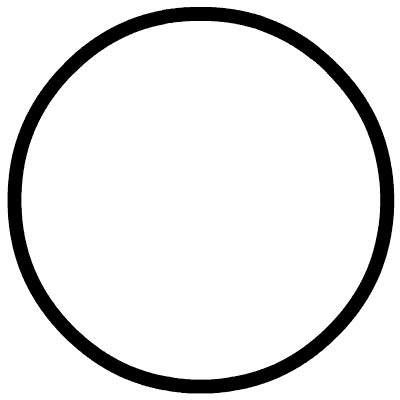 </section><section class="" data-brushtype="text" style="margin-left: 5px;white-space: normal;display: inline-block;max-width: 100%;letter-spacing: 0.476px;color: rgb(62, 62, 62);font-family: 微软雅黑;vertical-align: middle;font-size: 12px;box-sizing: border-box !important;word-wrap: break-word !important;"><span style="color: rgb(85, 85, 85);">戳</span></section><section class="" data-brushtype="text" style="margin-left: 5px;white-space: normal;display: inline-block;max-width: 100%;letter-spacing: 0.476px;color: rgb(62, 62, 62);font-family: 微软雅黑;vertical-align: middle;font-size: 12px;box-sizing: border-box !important;word-wrap: break-word !important;"></section><section class="" data-brushtype="text" style="margin-left: 5px;white-space: normal;display: inline-block;max-width: 100%;letter-spacing: 0.476px;color: rgb(62, 62, 62);font-family: 微软雅黑;vertical-align: middle;font-size: 12px;box-sizing: border-box !important;word-wrap: break-word !important;"><span style="color: rgb(85, 85, 85);"><strong style="max-width: 100%;box-sizing: border-box !important;word-wrap: break-word !important;">#阅读原文#</strong></span></section><section class="" data-brushtype="text" style="margin-left: 5px;white-space: normal;display: inline-block;max-width: 100%;letter-spacing: 0.476px;color: rgb(62, 62, 62);font-family: 微软雅黑;vertical-align: middle;font-size: 12px;box-sizing: border-box !important;word-wrap: break-word !important;"><span style="color: rgb(85, 85, 85);">去意周设计商城逛逛</span></section></section></section>
</section><section class="" data-brushtype="text" style="margin-left: 5px;white-space: normal;display: inline-block;max-width: 100%;letter-spacing: 0.476px;color: rgb(62, 62, 62);font-family: 微软雅黑;vertical-align: middle;font-size: 12px;box-sizing: border-box !important;word-wrap: break-word !important;"><span style="color: rgb(85, 85, 85);">戳</span></section><section class="" data-brushtype="text" style="margin-left: 5px;white-space: normal;display: inline-block;max-width: 100%;letter-spacing: 0.476px;color: rgb(62, 62, 62);font-family: 微软雅黑;vertical-align: middle;font-size: 12px;box-sizing: border-box !important;word-wrap: break-word !important;"></section><section class="" data-brushtype="text" style="margin-left: 5px;white-space: normal;display: inline-block;max-width: 100%;letter-spacing: 0.476px;color: rgb(62, 62, 62);font-family: 微软雅黑;vertical-align: middle;font-size: 12px;box-sizing: border-box !important;word-wrap: break-word !important;"><span style="color: rgb(85, 85, 85);"><strong style="max-width: 100%;box-sizing: border-box !important;word-wrap: break-word !important;">#阅读原文#</strong></span></section><section class="" data-brushtype="text" style="margin-left: 5px;white-space: normal;display: inline-block;max-width: 100%;letter-spacing: 0.476px;color: rgb(62, 62, 62);font-family: 微软雅黑;vertical-align: middle;font-size: 12px;box-sizing: border-box !important;word-wrap: break-word !important;"><span style="color: rgb(85, 85, 85);">去意周设计商城逛逛</span></section></section></section>
|

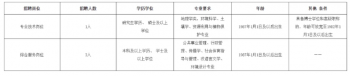 四川省国土整治中心关于2026年公开招聘编外0 人气#公务员事业单位岗位
四川省国土整治中心关于2026年公开招聘编外0 人气#公务员事业单位岗位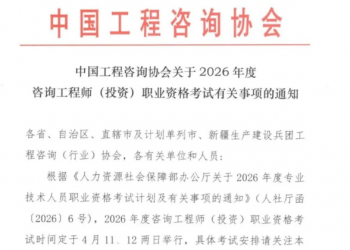 大纲调整|中国工程咨询协会关于2026年度咨0 人气#咨询工程师(投资)
大纲调整|中国工程咨询协会关于2026年度咨0 人气#咨询工程师(投资)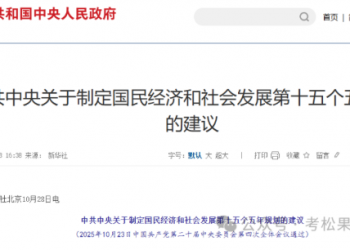 2026增补大纲 | 中共中央关于制定国民经济0 人气#咨询工程师(投资)
2026增补大纲 | 中共中央关于制定国民经济0 人气#咨询工程师(投资) 四川省 | 关于做好2026年度咨询工程师(投0 人气#咨询工程师(投资)
四川省 | 关于做好2026年度咨询工程师(投0 人气#咨询工程师(投资)