马上注册,结交更多好友,享用更多功能,让你轻松玩转社区。
您需要 登录 才可以下载或查看,没有账号?立即注册
×
【软件引见】from net
SketchUp pro 2013是天宝(Trimble)公司收购Google Sketchup 软件后,发布的第一个重要的升级版。
Make SketchUp Yours
使SketchUp成为您自己的
For SketchUp 2013, we focused on two things: making LayOut even more powerful, and building an ecosystem that makes it easier for millions of SketchUp modelers to find and use the plugins, add-ons and extensions they need.
SketchUp 2013版聚焦在两件事上:使LayOut更具才干,以及为数以百万应用SketchUp建模的用户构建一个生态系统,让他们能更容易地找到和运用所需求的插件、附加组件和扩展程序。
Every single one of our users has a wishlist of functionality that would turn SketchUp into the perfect tool—for them, at least. Fulfilling all of those wishes and adding thousands of new features would make SketchUp unrecognizable. The result would be positively CAD-like in its complexity, and no one wants that. SketchUp is powerfully simple, and it always will be.
我们的用户中每个个体都会有一份他自己对SketchUp功用的愿望清单,希望SketchUp能转变成圆满工具——至少对他们自己而言。完成一切的这些愿望以及加进数以千计的功用,会使SketchUp变得改头换面,这么做将使SketchUp变成相似CAD软件那般复杂,并且不会有人愿意看到那种结果。SketchUp极为简约,并且将会永远如此。
We decided that the best thing we could do would be to build a repository of extensions—an Extension Warehouse, in our parlance—that would provide a one-stop shop for anyone looking to customize their copy of SketchUp. This one new feature is actually hundreds, maybe thousands, of new features, all ready and waiting for you to discover.
我们判定最佳的作法是构建一个能扩展功用的插件资源库——依照我们的说法,一座插件仓库(Extension Warehouse)——给希望自行订制自己SketchUp软件功用的任何一个用户提供个一站式商店。这个新功用理论上包含了数百个致使上千个新的软件功用,都曾经备便,并且等着您去挖掘。
We’ve also heard that you’d like to take your SketchUp models farther into the documentation part of your workflow. For that, we’ve set about starting to turn LayOut into a full-fledged tool for creating scaled, annotated and dimensioned drawings from your models. In this version, we’ve added hatching and other pattern fills, speedier vector rendering, better zoom, more useful callouts and other improvements we think you’ll love. Stay tuned—this is only the beginning.
我们也听说,您想更进一步把SketchUp模型用进您工作流程的文档部分。出于这个想法,我们曾经着手开端把LayOut转为一个全面性的工具,从您的模型树立具备比例、注释和尺寸标注的图纸。在这个版本里,我们曾经参与了剖面线与其他图案填充功用、速度更快的矢量渲染、更大比例的缩放、更有用的标注功用,以及我们认为您会喜欢的其他方面改进。敬请关注——这仅仅是个开端。
New in SketchUp
SketchUp里的新功用
Introducing Extension Warehouse
推出扩展资源库(Extension Warehouse)
What if adding new extensions to SketchUp was as easy as installing an app on your smartphone? In 2013, we’ve made it dead simple to turn SketchUp into exactly what you need it to be. Need a special tool? There’s an excellent chance someone’s already built it. Now you can research, download and install extensions without ever having to leave SketchUp. Every useful extension in one place—that’s the all-new Extension Warehouse.
给SketchUp增加新的扩展功用,如何能像您在智能手机上装置应用软件那么简单?在2013版里,关于把SketchUp转变成恰恰契合您的需求这回事,我们弄得极端简单。需求一个特别的工具吗?有个极好的机遇,某人曾经创建了它,往常您无需离开SketchUp就能查考、下载以及装置这些扩展插件,一切有用的插件都集在一处——就是全新的扩展资源库(Extension Warehouse)。
Video Export
导出视频
Exporting high-quality animations from SketchUp 2013 is easier than ever. Using the default settings yields HD videos at 720p, encoded in any of the three most popular, modern formats: H.264, AVI and WebM. Picture quality is much better, and file sizes are smaller as well.
从SketchUp 2013导出高质量动画会比以往简单,运用内定设置产生720p高清(HD)视频,从H.264、AVI和WebM这三种最盛行、现代的格式选择其中之一中止编码。画质更佳,同时视频文件也比较小些。
注:720p是一种视频显现格式。字母p意为逐行扫描(progressive scan),数字720则表示垂直方向有720条扫描线。通常720p的画面分辨率为1280X720,普通亦可称为高画质(HD)。
Smarter Toolbars in Windows
在Windows系统中更智能的工具栏
It used to be that the toolbars for all of your delicious plugins would move around your screen between SketchUp sessions. We heard that drove you crazy, so we re-engineered our Windows UI to make things a whole lot better. In 2013, you can even drag tool icons between toolbars. Make SketchUp look the way you want it to.
在SketchUp工作阶段中,一切您中意的插件曾经会绕着您的画面位移。我们听说过这种令人发疯的状况,因而我们重新设计了Windows用户界面,使得整个事情变得好多了。在2013版里,你致使能够在工具列之间拖开工具图像,使得SketchUp看起来跟您想要的方式一样。
New in LayOut
LayOut里的新功用
Pattern Fills
图案填充
Drawing a sectional view? Now you can fill shapes in LayOut with hatching and other patterns. Choose from a large library of standards—soil, steel, wood, rubber, concrete—or create your own favorites. Patterns can be rotated, scaled or used as-is. You can even combine Pattern Fills with solid colors to create an endless number of variations.
画一个剖面视景?往常您能够在LayOut里运用剖面线和其他图案去填充外形。从一个大型的规范资源库里选取——土壤、钢铁、木质、橡皮、混凝土——或者创建您自己喜欢的图案。能够对图案做旋转、缩放或按原样运用,您致使能够拿纯色跟图案填充混合应用,发明出无限多的变化。
Arrowheads
箭头
If you’ve ever felt that LayOut’s arrowheads were a little too beefy for your drawings, you’re in luck. We’ve introduced slimmer, sleeker alternatives that look better just about everywhere you use them. While we were at it, we tweaked things so that arrowheads align properly with their line segments—no more curved callouts with broken necks.
假定您曾觉得LayOut的箭头对您的图形而言有点太过厚实了,您很侥幸,我们在这个版本曾经推出了更轻薄、更时兴的替代品,使得简直您运用它们的各处愈加美观。
使得箭头得以恰当的对齐其线段——不再会有断颈的弧形标注。
Curved Label Leader Lines
弧形标签引线
Creating a jauntily curved callout line for a label used to be a five-step, two-handed operation:
Click. Click. Tool switch. Double-click. Click-drag-with-a-modifier-key. In the latest version of LayOut, curving a label line goes like this: Click-drag. Isn’t progress something?
给一个标签树立一组生动的弧形标注线,在过去要五个步骤、两手操作:点击,点击,工具开关,双击,点击-拖曳-带一个修正键。在LayOut的最新版本里,弯曲一条标签线就如这样:点击-拖曳。这不有所停顿了吗?
Dashes in Dimensions
尺寸标签里的破折号
Ask the guy with the 86 foot ceiling if readable dimensions are important. It’s a little thing, but we added dashes to LayOut’s dimension labels to make them easier to read.
假定可读尺寸很重要,央求这家伙标注86英尺高的吊顶。这是件小事,但是我们给LayOut的尺寸标签增加了破折号,使得尺寸容易读取。
Copy Array
阵列复制
You know how SketchUp lets you easily create multiple copies of an object with your keyboard? Those are called arrays, and now LayOut lets you make them, too. Move a copy, type how many copies you want, type the letter ‘x’ and Enter. Presto! Presto! Presto! Presto! Presto! Copying is fun.
您知道SketchUp是如何应用键盘很容易的给一个物体创建多个复本吗?这是被称为阵列的功用,往常LayOut也让您能这么做。移动一个复本,键入您央求的复本数目,接着键入一个‘x’字母,并且按Enter键。然后…点放!点放!点放!点放!点放!复制成了有趣的操作。
Page Numbers in the Pages panel
页面面板里的页码
Another small but incredibly useful tweak: LayOut’s Pages panel now displays page numbers, which makes it easier to print and export portions of your document.
另一项虽小却特别有用的调整:LayOut的页面面板上往常显现出页码,此举便当您打印与导出部份文档。
Speedier Vector Rendering
速度更快的矢量渲染
When you need to print a drawing really big, sometimes it’s helpful to vector-render your SketchUp model views. Doing so makes lines look smooth and reduces wait times for all but the most complex models. In the latest version of LayOut, vector rendering is faster than it’s ever been.
在您需求打印一张真正的大图的时分,有时运用矢量渲染导出SketchUp模型视景是很有辅佐的。这么做会使得线条显得平滑,并且除了极复杂的模型以外,对一切模型都能减少等候时间。在LayOut最新的版本里,矢量渲染比以往快得多。
Zoom In More
放得更大
We increased LayOut’s maximum zoom capability by a factor of ten, from 1000% to 10,000%. At that magnification level, your sofa would be the size of Jupiter. Or thereabouts.
我们将LayOut的最大缩放才干提升了10倍,从1000%进步到10,000%(※意即放大的倍率从原先的10倍进步到100倍)。在那样的放大倍率下,你的沙发将似乎木星般大小,或大约。
【软件截图】
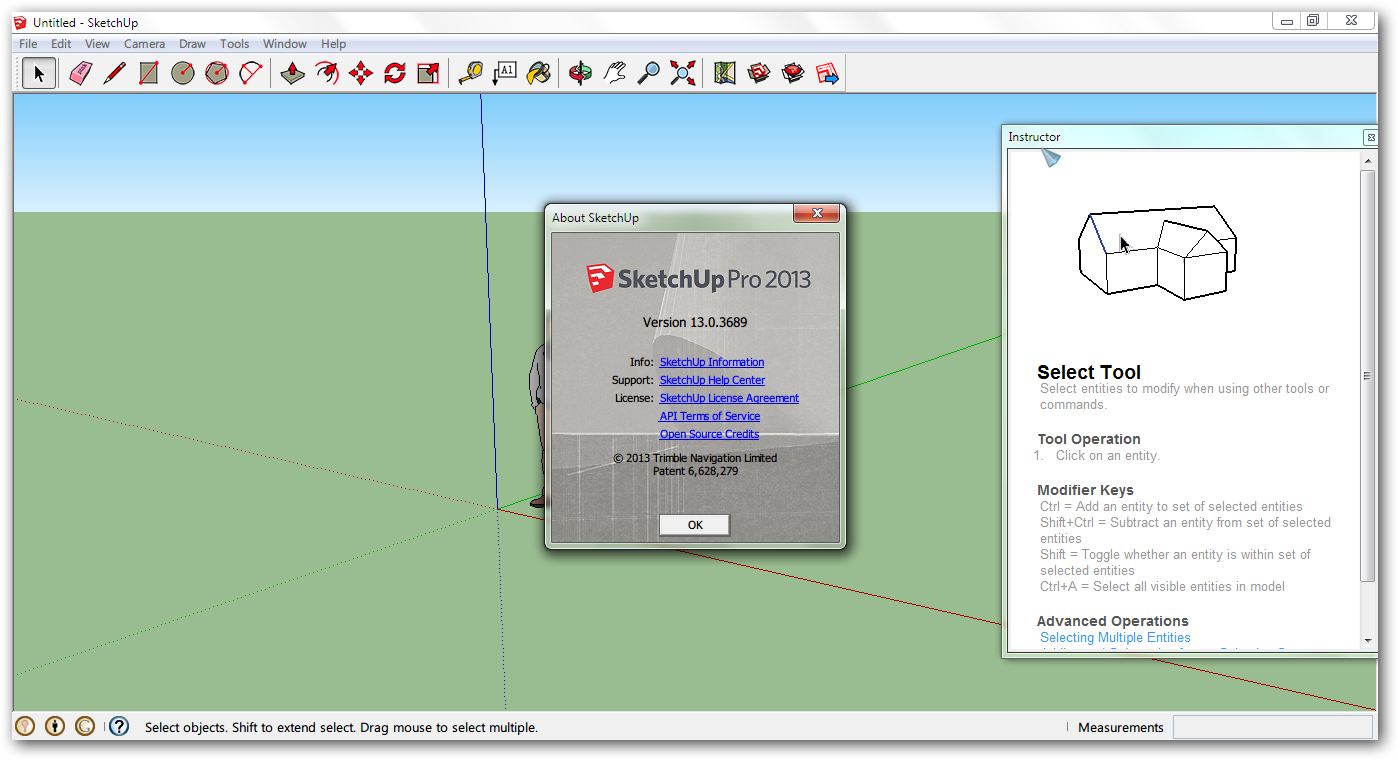
下载地址在txt文件中:
 su下载地址.txt
(242 Bytes, 下载次数: 9)
su下载地址.txt
(242 Bytes, 下载次数: 9)
|

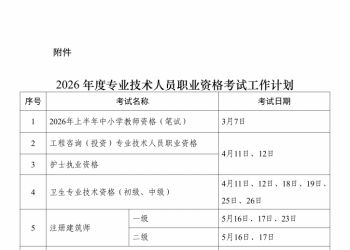 人社部发布2026年度专业技术人员职业资格考101 人气#规范法规动态
人社部发布2026年度专业技术人员职业资格考101 人气#规范法规动态 Ai提示词:秒出竞赛展板全套设计图202 人气#AI提示词交流区
Ai提示词:秒出竞赛展板全套设计图202 人气#AI提示词交流区 Ai提示词:卫星地图转区位分析图202 人气#AI提示词交流区
Ai提示词:卫星地图转区位分析图202 人气#AI提示词交流区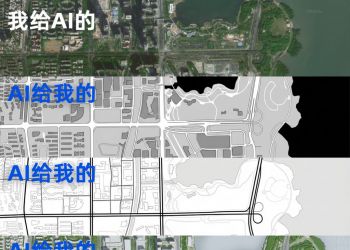 AI提示词:卫星地图秒转黑白图底关系、道路202 人气#AI提示词交流区
AI提示词:卫星地图秒转黑白图底关系、道路202 人气#AI提示词交流区